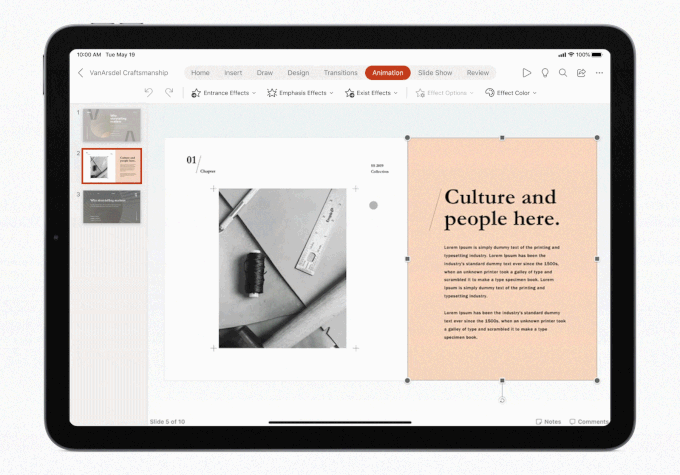Source: Microsoft
As promised, Microsoft announced that it has added full trackpad and mouse support for the iPadOS version of Microsoft 360. That includes Word, Excel and PowerPoint, marking another important step in Apple’s longstanding push to blur the line between tablet and desktop, making iPads more well-rounded productivity machines.
Apple laid the foundation back in March, with the release of iPadOS 13.4. Announced alongside the latest iPad Pro, the technology introduced the ability to pair a trackpad or mouse with the tablet, bringing an on-screen cursor. Romain breaks it down more fully here. Along with the new tablet and operating system upgrade came a new (pricey) keyboard sporting a built-in trackpad.
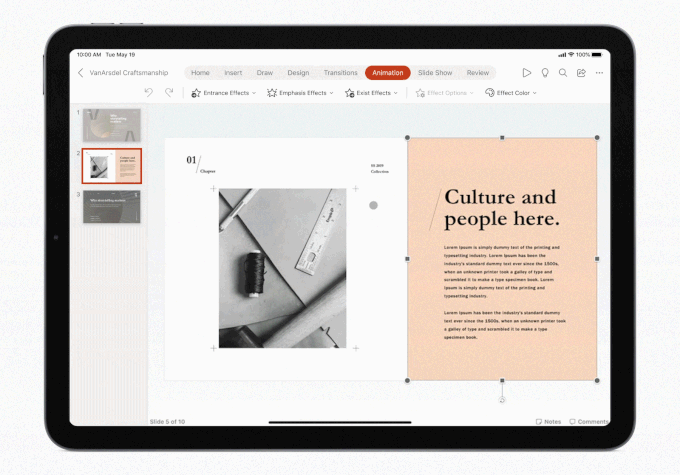
Image Credits: Microsoft
Today’s upgrade from Microsoft builds on that, offering a more desktop-like experience when using its productivity tools on the latest iPad, iPad Pro and iPad Air. It can be used for standard Office things, like highlighting text, selecting range cells in Excel and resizing graphics. Stuff that was possible before, but will definitely benefit from an approach more familiar to anyone who’s used to doing these things on a laptop/desktop.
The update brings a handful of other additions, including a clearer interface and newly organized menus. All should be rolling out to users “within a couple of weeks,” per Microsoft.
Microsoft Office gets mouse and trackpad support for the iPad